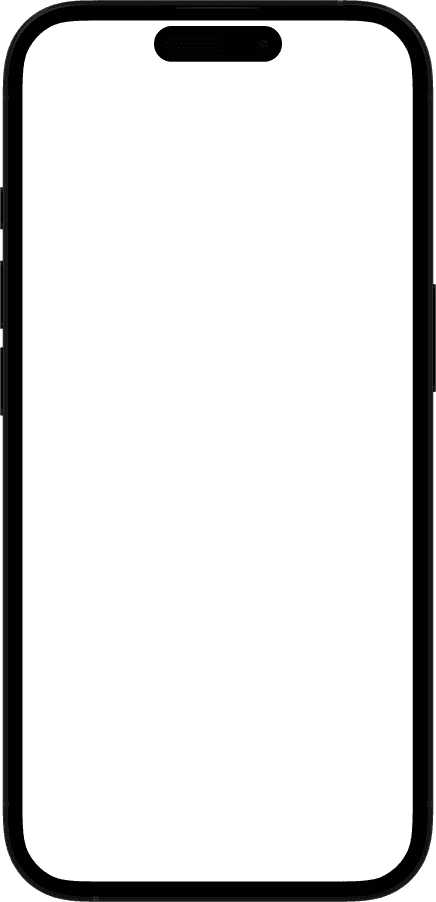Gain access to the full potential of your app with native app development.
Looking to unlock next-gen features on iOS and Android? Consider going native. Adapptor cut its teeth on native development, and have 14 years crafting polished experiences on both platforms.
Looking to unlock next-gen features on iOS and Android? Consider going native. Adapptor cut its teeth on native development, and have 14 years crafting polished experiences on both platforms.
A Close Look at the Core
What is native app development?
Native app development refers to the process of building applications solely for a specific operating system (OS)—like iOS or Android. Unlike cross-platform development, which abstracts away platform particulars, native development uses first-party languages and tools that fit hand in glove with OS features and quirks. For iOS app development, you’ll write Swift or Objective-C in the Xcode IDE, and for Android app development, it’s Java or Kotlin in Android Studio.
This native approach ensures seamless integration with a device’s features, allowing you to eke out the last drops of performance and responsiveness.
A Close Look at the Core
What is native app development?
Native app development refers to the process of building applications solely for a specific operating system (OS)—like iOS or Android. Unlike cross-platform development, which abstracts away platform particulars, native development uses first-party languages and tools that fit hand in glove with OS features and quirks. For iOS app development, you’ll write Swift or Objective-C in the Xcode IDE, and for Android app development, it’s Java or Kotlin in Android Studio.
This native approach ensures seamless integration with a device’s features, allowing you to eke out the last drops of performance and responsiveness.
A Close Look at the Core
What is native app development?
Native app development refers to the process of building applications solely for a specific operating system (OS)—like iOS or Android. Unlike cross-platform development, which abstracts away platform particulars, native development uses first-party languages and tools that fit hand in glove with OS features and quirks. For iOS app development, you’ll write Swift or Objective-C in the Xcode IDE, and for Android app development, it’s Java or Kotlin in Android Studio.
This native approach ensures seamless integration with a device’s features, allowing you to eke out the last drops of performance and responsiveness.
What benefits do you get?
Performance and Speed
Native apps get close to the metal, capitalising on the hardware and software capabilities of a device to deliver unparalleled responsiveness. By directly interacting with the device’s native APIs, these apps load fast and run smooth, providing users with a seamless experience.
Performance and Speed
Native apps get close to the metal, capitalising on the hardware and software capabilities of a device to deliver unparalleled responsiveness. By directly interacting with the device’s native APIs, these apps load fast and run smooth, providing users with a seamless experience.
Performance and Speed
Native apps get close to the metal, capitalising on the hardware and software capabilities of a device to deliver unparalleled responsiveness. By directly interacting with the device’s native APIs, these apps load fast and run smooth, providing users with a seamless experience.
Enhanced User Experience
When it comes to user experience, native apps reign supreme. Their ability to leverage the device’s native UI elements and design guidelines ensures an intuitive and familiar interface for users. This consistency makes for happy users, who stick around and invite their friends.
Enhanced User Experience
When it comes to user experience, native apps reign supreme. Their ability to leverage the device’s native UI elements and design guidelines ensures an intuitive and familiar interface for users. This consistency makes for happy users, who stick around and invite their friends.
Enhanced User Experience
When it comes to user experience, native apps reign supreme. Their ability to leverage the device’s native UI elements and design guidelines ensures an intuitive and familiar interface for users. This consistency makes for happy users, who stick around and invite their friends.
Optimal Security and Reliability
Native apps make it easier to fall into the pit of success when looking after sensitive user data. They can also be less prone to crashes and glitches, as there are fewer layers of abstraction for developers to navigate. The result is a more stable and reliable environment for users to engage with the app than alternatives.
Optimal Security and Reliability
Native apps make it easier to fall into the pit of success when looking after sensitive user data. They can also be less prone to crashes and glitches, as there are fewer layers of abstraction for developers to navigate. The result is a more stable and reliable environment for users to engage with the app than alternatives.
Optimal Security and Reliability
Native apps make it easier to fall into the pit of success when looking after sensitive user data. They can also be less prone to crashes and glitches, as there are fewer layers of abstraction for developers to navigate. The result is a more stable and reliable environment for users to engage with the app than alternatives.
Access to Native Features
Developers have the liberty to access the full spectrum of native features, such as GPS, camera, microphone, without waiting for cross-platform libraries to catch up. This enables the integration of advanced functionalities that can elevate an app’s capabilities and user engagement.
Access to Native Features
Developers have the liberty to access the full spectrum of native features, such as GPS, camera, microphone, without waiting for cross-platform libraries to catch up. This enables the integration of advanced functionalities that can elevate an app’s capabilities and user engagement.
Access to Native Features
Developers have the liberty to access the full spectrum of native features, such as GPS, camera, microphone, without waiting for cross-platform libraries to catch up. This enables the integration of advanced functionalities that can elevate an app’s capabilities and user engagement.


Native apps run faster

Our Approach To Native App Development
Combining Quality and Agility
Quality matters. We take pains to design and build our apps to be extra schmick. But often the path from conception to finished product isn’t a straight line. We need to be agile, able to adapt our work to follow where your users go.
Quality matters. We take pains to design and build our apps to be extra schmick. But often the path from conception to finished product isn’t a straight line. We need to be agile, able to adapt our work to follow where your users go.
Quality matters. We take pains to design and build our apps to be extra schmick. But often the path from conception to finished product isn’t a straight line. We need to be agile, able to adapt our work to follow where your users go.
Derisk budgets with continuous feedback
We regularly update you on progress, and work with you to identify the most valuable features to deliver next. This gives you control of the budget, and the timing of your releases.
Derisk budgets with continuous feedback
We regularly update you on progress, and work with you to identify the most valuable features to deliver next. This gives you control of the budget, and the timing of your releases.
Derisk budgets with continuous feedback
We regularly update you on progress, and work with you to identify the most valuable features to deliver next. This gives you control of the budget, and the timing of your releases.
A partnership, not a supplier
We little-a agile. We’ll work with you during development and flex to hit a moving target. Frequent feedback and user testing is critical to the success of any app.
A partnership, not a supplier
We little-a agile. We’ll work with you during development and flex to hit a moving target. Frequent feedback and user testing is critical to the success of any app.
A partnership, not a supplier
We little-a agile. We’ll work with you during development and flex to hit a moving target. Frequent feedback and user testing is critical to the success of any app.
Dedicated team to avoid churn
We assign a project team to you, with whom you’ll work directly. No hiding behind account managers. You know the team like they’re your own staff.
Dedicated team to avoid churn
We assign a project team to you, with whom you’ll work directly. No hiding behind account managers. You know the team like they’re your own staff.
Dedicated team to avoid churn
We assign a project team to you, with whom you’ll work directly. No hiding behind account managers. You know the team like they’re your own staff.
Relentless focus on user needs
Assumptions can kill. That’s why we do in-depth discovery to tease out user requirements. We’ll get the most out of your users’ devices.
Relentless focus on user needs
Assumptions can kill. That’s why we do in-depth discovery to tease out user requirements. We’ll get the most out of your users’ devices.
Relentless focus on user needs
Assumptions can kill. That’s why we do in-depth discovery to tease out user requirements. We’ll get the most out of your users’ devices.
our work
Our released apps
our work
Our released apps
our work
Our released apps
our work
Our released apps
the numbers
You’ve likely used our apps today
You’ve likely used our apps today
You’ve likely used our apps today
We’ve had the pleasure of developing native apps for some of the largest organisations in Australia. If you use an app to help you get to work, to park or even taken a flight in Australia, you’ve likely used our apps.
We’ve had the pleasure of developing native apps for some of the largest organisations in Australia. If you use an app to help you get to work, to park or even taken a flight in Australia, you’ve likely used our apps.
We’ve had the pleasure of developing native apps for some of the largest organisations in Australia. If you use an app to help you get to work, to park or even taken a flight in Australia, you’ve likely used our apps.
+
Years of just mobile app development
+
Years of mobile app dev
+
Years of just mobile app development
+
Years of just mobile app development
m+
Downloads
m+
Downloads
m+
Downloads
iPhone
First phone we built app for
iPhone
First phone we built app for
iPhone
First phone we built app for
%
local team Perth based
%
local team Perth based
%
local team Perth based
FAQs
FAQs
Our apps don’t wear Adapptor merch, so you might be surprised to find you’re already using them. They’re out there powering successful businesses and delighting users.
What is native app development?
Why choose native for mobile app development?
How to start native app development?
How much does native development cost?
What is native app development?
Why choose native for mobile app development?
How to start native app development?
How much does native development cost?
What is native app development?
Why choose native for mobile app development?
How to start native app development?
How much does native development cost?
Our clients success is our success
“Adapptor are not just a vendor/supplier, they are a valued business partner who take a responsive and proactive approach to collaborate with our business in order to deliver fantastic digital solutions.”
Mark Johnson
Chief Product Officer at Wilson Parking
Our clients success is our success
“Adapptor are not just a vendor/supplier, they are a valued business partner who take a responsive and proactive approach to collaborate with our business in order to deliver fantastic digital solutions.”
Mark Johnson
Chief Product Officer at Wilson Parking
Our clients success is our success
“Adapptor are not just a vendor/supplier, they are a valued business partner who take a responsive and proactive approach to collaborate with our business in order to deliver fantastic digital solutions.”
Mark Johnson
Chief Product Officer at Wilson Parking
from the blog
Latest Insights
A rising tide lifts all boats. Dig into our latest learnings.
from the blog
Latest Insights
A rising tide lifts all boats. Dig into our latest learnings.
from the blog
Latest Insights
A rising tide lifts all boats. Dig into our latest learnings.